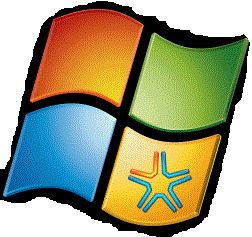Windows Genuine Advantage Notification (WGA) is shown when you have purchased a non-genuine copy of Microsoft Windows XP or have not passed the validation test.
In that case, you will see a logo displayed on the desktop to register the copy of Windows XP.
So it is very important for you to either register for genuine windows or has to get rid of WGA notification. So that every time when you see the display then the logo given below will be no more to irritate you.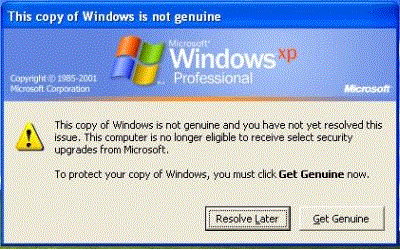
Although there is a way to activate Windows XP Without a Genuine Product Key
How to Remove Windows Genuine Advantage Notification From Your Computer:
So if you do not want to see the logo of WGA notification then either you have to get a registered copy of Windows XP or just have to remove that logo, so in latter case just continue reading and have a handsome guide to remove Windows Genuine Advantage notification from your computer.
- Log in as Administrator and Launch Task Manager (you can press CTR + ALT+DEL or CTR+SIFT+ESC commands to quickly access the Task Manager)
- Go to C:\Windows\System32 and search for WgaTray.exe
- Right click on WgaTray.exe and leave the delete confirmation windows open.
- Go back to Task Manager windows and click WgaTray.exe file
- When you End process for the file then keep the previously open file (as mention in step 3) and the current End Process windows align and yes to deletion confirmation within 2 to 3 seconds, you have to do it quickly otherwise will have to repeat the above steps.
- Launch the registry by pressing Start>Run>regedit and wait for the windows of yellow color to open.
- Copy and paste the command HKEY_LOCAL_MACHINE\SOFTWARE\Microsoft\Windows NT\CurrentVersion\Winlogon\Notify and press enter
- Delete the folder WgaLogon and all of its content.
- Reboot the Computer
Read Also: Quick steps To Convert Windows XP SP2 To SP3 In One Minute
Windowse windows Genuine Advantage Notification will be no more.
If you really enjoy the above post then do comment.