Did you ever think to show or hide your WordPress widgets on selective pages, posts or categories…of course, you might, especially if you are a new blogger.
Because there are some WordPress widgets that should be displayed on certain pages.
in today’s post, I am going to tell you the simple way to control the visibility of your favorite WordPress widgets on specific pages.
It is quite simple because you do not need to do any complex coding but just a little check will put your WordPress blog widgets on selective pages including homepage and category, but how…?
It can be done by using a simple WordPress Plugin named “Display Widget“.
Don’t Miss: How to display Multi widgets in a single widget
How to Show or Hide WordPress Widgets on Selective Pages:
Before going towards the topic, I am going to tell you the features of Display widget plugin:
- Can show or hide widget for everyone, or Logged in Users or even Logged off users.
- Can show or hide certain or all WordPress widgets at once.
- Can control the visibility of WordPress widgets on selective Categories, Home page or even on pages like 404, search.
- Can make visible or hide WordPress widgets or certain posts by using Post ID.
In order to show or hide your favorite WordPress widgets on certain pages, Follow the steps:
1-you need to install display widgets first.
2-Go to Appearance>Widgets and click on any widget that you want to show or hide. Just as I have to Hide the Recent Post to Display in the single post and for everyone, so I do it as i.
3-Click Save and see the Display Widgets in action.
You can use this option on as many widgets as you want.
Read Also: How to add sticky Floating sidebar widget to increase visibility
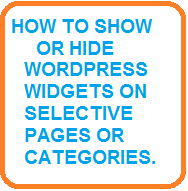
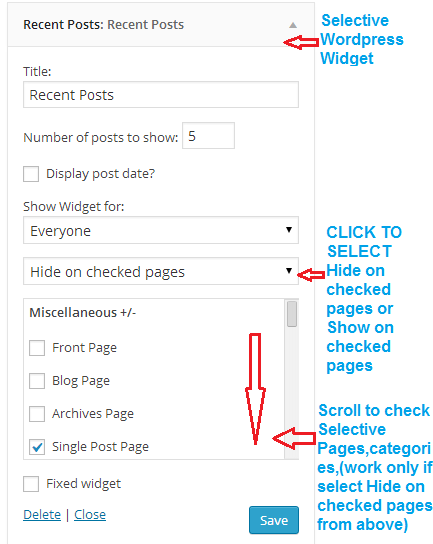
Thanks for a great tutorial @Rafaqat! It would be nice to use Widget Options Plugin : https://wordpress.org/plugins/widget-options/ instead of Display Widgets though. I hope you’ll create a blog post for that one too. Thanks!
Cheers!
thanks for your suggestions.
Hi Rafaqat,
Thanks for introducing with Display Widgets and details tutorial on how to use it. It will help me to show ad on specific post of my blog. :)