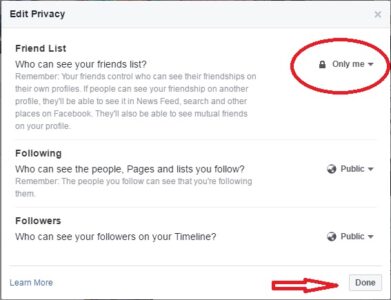Do you know that you can hide your Friends List on Facebook from other people to make it hidden, private & only visible to you using Facebook Security Feature?
Yes, it is…
Maybe many of us have knowledge of this Facebook Privacy feature if not then this tutorial will guide you to hide your friend’s list on Facebook from others even from everyone and only you can see it.
Since it is the Prime objective of every Facebook user to protect his Facebook Account and his info from the unknown person, and now this is possible because with new Facebook improved security features one can have full control of all activities (Status, Posting, Images, and others) while using the Facebook account.
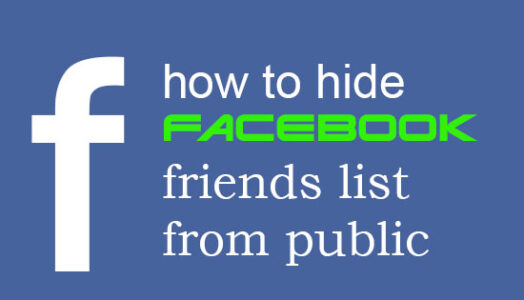
Also with new Facebook Security features, it is easy to protect the Facebook account from unknown persons by using 2-step Authentication or if unfortunately his account was hacked then there are the recovery tips to access your hacked Facebook account.
So before proceeding, with how to Hide Friends List On Facebook, first see why should we use this feature..?
Why Should we hide Friends List on Facebook from the Public:
If your privacy settings of Facebook Friends List are set to Public then everyone can see all your friends and may start adding them or sending friend requests blindly, which may be annoyed.
When they see friends in common than they usually accept Friendship, it is a kind of embarrassing situation when your Female Friend or some Family member inform you that some of your Friend has sent him a Friend Request. So it is better to let your Facebook friends List be visible to only You and hidden from others.
How to Hide Friends List on Facebook from the Public:
Follow the steps to hide your Friends List on Facebook from others:
- Log in to your Facebook Account and visit your Profile Page (Time Line).
- Click on Friends
- Click on Edit Privacy (Located on Right Side) and Choose the settings from the drop-down menu to Only Me.
In this way you can have full control of your Facebook Friends List, you can also change the other settings to Only Me.
It should be kept in mind that Facebook did not ask you to keep your Friends List Private and only visible to you it is your own choice just to hide your Facebook Friends List from others or strangers.
Don’t Miss: Use Facebook Activity Log to search all Post History of your Facebook Account