Cool notepad tricks and hacks to control many programs including windows more effectively, the codes list consists of a set of commands that will definitely surprise you with simple tricks and hacks.
Notepad is perhaps the most simple and frequently used text editor offered by Microsoft in every windows operating system. We normally use it for quick notes and to save files for our records. It is also used by programmers and webmasters for coding and editing. Because Notepad supports many file extensions.
Moreover, Notepad is also used to edit nearly every file on every window or even on a smartphone.
Most people think it is simply a text editor, but it has also some powerful features through which we can create and control many programs as well as the hardware of our computer with a single click.
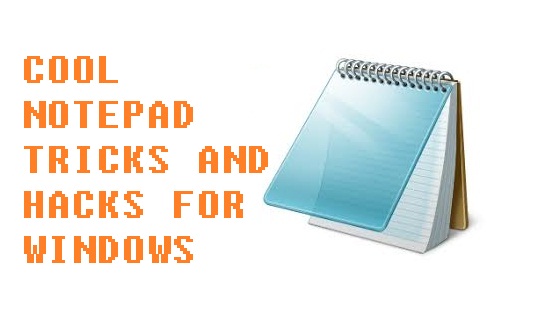
Read Also: Amazing Magic Number Trick Facebook
While using these Cool Notepad Tricks, you can turn off your PC, open and close CD-ROM automatically, POP up a fake windows error message, can disable the mouse, with a dancing keyboard effect, and much more.
Top 10 Cool Notepad Tricks and Hacks for Windows:
Here is the detail of cool notepad tricks and hacks to amaze your friends and can control your PC more effectively.
Note: these tricks may or may not work on all versions of windows and they are shared for educational purposes only.
1 – Use Notepad as Daily Diary:
Notepad is not simply a text editor, but we can use it as a diary or logbook to have our important notes saved with date and time. It means we need not write the date and time. Every time you open the notepad it will work as a diary and will memories everything with date and time.
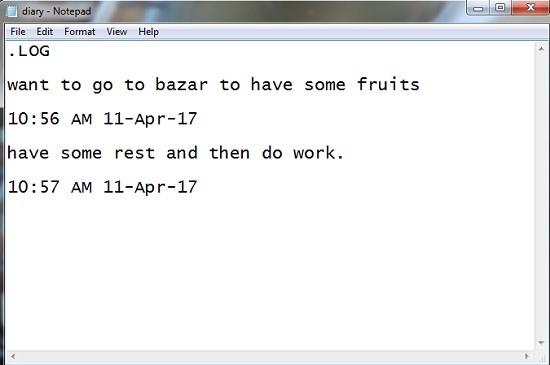
Use the following steps:
- Open Notepad, and type .LOG in it.
- Save the file as diary.txt
- So whenever you will write something in this file date and time will automatically add.
2 – Make a Fake Windows error with Notepad:
With these tricks, you can make a fake windows error prompt and have fun with your friend.
- Open Notepad, and type command X=Msgbox(“Put your Message Here”,0+16,” Put Title Here”)
- You can replace Put your Message Herewith some funny message and Put your Title here with some Title.
- Save the file as the error.vbs
- open and see the magic of Notepad code.
3 – Falling Matrix Code effect:
We have watched matrix movies or at least have heard about it, with these Notepad hacks we will create a falling matrix code effect with a black screen.
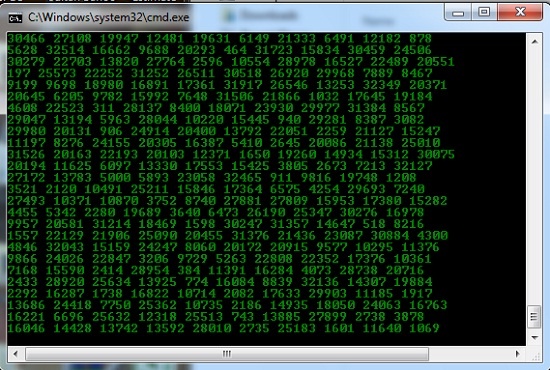
- Open Notepad, and paste the following code into it:
@ECHO OFF
COLOR 02
:START
ECHO %RANDOM% %RANDOM% %RANDOM% %RANDOM% %RANDOM% %RANDOM% %RANDOM% %RANDOM% %RANDOM% %RANDOM%
GOTO START
- Save the file with Name.bat extension and open it to see the magic.
4 – Force CD Drive to Open and Closed Automatically:
Open the Notepad and paste the code into it:
Set oWMP = CreateObject(“WMPlayer.OCX.7?)
Set colCDROMs = oWMP.cdromCollection
do
if colCDROMs.Count >= 1 then
For i = 0 to colCDROMs.Count – 1
colCDROMs.Item(i).Eject
Next
For i = 0 to colCDROMs.Count – 1
colCDROMs.Item(i).Eject
Next
End If
wscript.sleep 5000
loop
- Save the file as technotrait.vbs
- Whenever you click the file the CD-ROM will automatically open and close.
- To stop the process, open windows task Manager (Ctrl+Alt+Del) and choose to end the program.
5 – Test your Windows antivirus with Notepad Command:
If you want to test whether your installed antivirus is working perfectly then use the following tricks.
- Open Notepad and paste the following code into it.
X5O!P%@AP[4PZX54(P^)7CC)7}$EICAR-STANDARD-ANTIVIRUS-TEST-FILE!$H+H*
- Save the file as test.exe
- Open the file again, if the antivirus does not display any message to delete it then just think to install a new one.
6 – Force Windows to Shutdown with one Click:
With this hack, we can force windows to shut down immediately, instead of choosing other formal commands, just follow:
- Open Notepad and paste the following code:
@echo off
msg * Computer will now shut down
shutdown -c “Sweet Dreams. Take care.” –s
- Save the file as shutdown.bat
- Just double click to open and have a windows shutdown message. To Close, the dialog box just opens the Windows task manager and END program there.
7 – Text to Speech Using Notepad:
Do you want that whatever you type, the computer speaks it for you….amazing, just follow:
- Open notepad and paste the following Notepad command:
Dim message, sapi
message=InputBox(“What should I speak?”,”Speak to me”)
Set sapi=CreateObject(“sapi.spvoice”)
sapi.Speak message
- Save file as Speak.vbs
- Open file again and type the sentence that you want to listen
8 – Dancing Keyboard LED:
By using this amazing collection of a set of codes, you will see your keyboard lights dancing, just follow:
- Open Notepad and paste the following code:
SET WSHSHELL =WSCRIPT.CREATEOBJECT(“WSCRIPT.SHELL”)
DO
WSCRIPT.SLEEP 100 WSHSHELL.SENDKEYS “{CAPSLOCK}”
WSHSHELL.SENDKEYS “{NUMLOCK}”
WSHSHELL.SENDKEYS “{SCROLLLOCK}”
LOOP
- Save the file as Dancing.vbs and double-click to see the magic
9 – Disable the Mouse:
This is another trick in which by using some simple codes you can make your mouse disable, so follow:
- Open notepad and paste the code:
REM DISABLE MOUSE
SET KEY=”HKEY_LOCAL_MACHINESYSTEMCURRENTCONTROLSETSERVICESMOUCLASS”
REG DELETE %KEY%
REG ADD %KEY% /V START /T REG_DWORD /D 4
- Save file as Mouse.vbs
- double click to open it and see the magic
10 – Repeat Messages On the Screen Continuously:
- Open your Notepad and paste the following set of codes:
@ECHO off
:Begin
msg * Hi
msg * Are you having fun?
msg * I am!
msg * Lets have fun together!
msg * Because you have been o-w-n-e-d
GOTO BEGIN
- Save the file as Sentence.bat
- open the file again and see the repeated message on the screen. To end the message, go to the windows taskbar and end the program there.
Hope so you have enjoyed the above-mentioned Cool Notepad tricks and hacks, do comments with your feedback.
See Here some more Computer Tricks and shortcuts
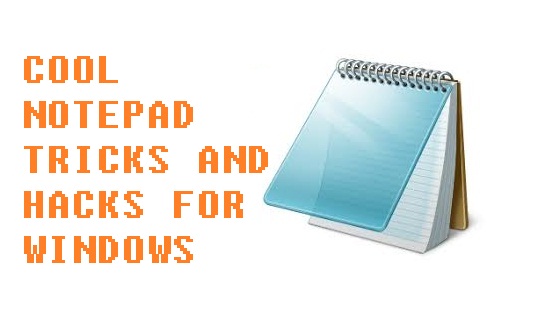
Wonderful tricks with notepad text editor. thanks for sharing this informative post.
Thanks and keep on visiting.