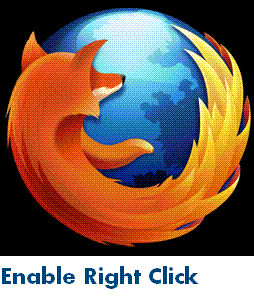Hi friends, while roaming through the internet, we come across such websites or blogs whose right-click mouse option is disabled by the webmasters due to some security reasons. So what to do……
No need to worry, because this is now possible to enable right-click on disabled websites or blogs in Firefox.
Enable Right Click On Disabled Websites or Blogs in Firefox:
In order to enable the right-click option on websites or blogs, just follow the steps given below.
STEP 1:First of all, install the Web Developer add-on using Mozilla Firefox.
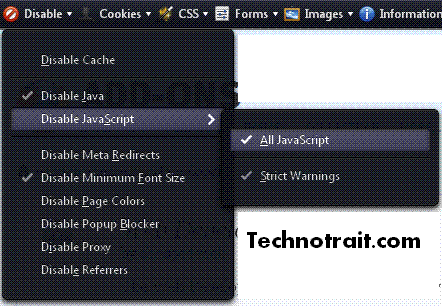
STEP 2: Now go to the toolbar and see the Disable icon (usually on the right side)
STEP 3: Next, Go To Disable, Then Disable JavaScript, And Then Choose All JavaScript.
That’s all you have done; now you can view such dynamic HTML pages on which the right-click option is disabled.
Hopefully, the above-stated little trick will help you.