Learn how to auto-forward Gmail Emails from one account to another automatically and easily using Gmail filters.
Gmail has a built-in facility to forward emails automatically to one or multiple Gmail accounts at the same time. All we have to do is define some rules using Gmail filters and avail of this facility for free.
Don’t Miss: Best Gmail Extensions to Improve Email Productivity

Why do we need to forward emails from one Gmail Account to another?
Let’s see first the importance of auto-forwarding from Gmail to another account:
- You are receiving the email from the specific sender, and you want this email at one of your other email ids, then this function will auto forward the specific email to the email address or addresses.
- Your friend has given your email address and you are receiving emails on his behalf. now you want to forward automatically the emails to your friend’s email address.
- You are a business person, and you want to send an email to your employees or clients.
Read Also: Find the email linked to the Google Voice Number
and also Methods to recover emails in a Gmail Account
How to Auto Forward Gmail Messages from a Specific Sender:
Below are the simple steps to elaborate automatic mail forwarding to another email id.
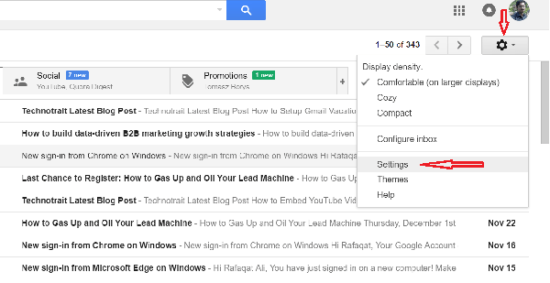
- Sign in with your Gmail id.
- Go to Settings (by Pressing Gear Icon at the top right corner) and in the submenu select settings.
- In the new window select Filters and Blocked Addresses.
- Click to Create a New Filter
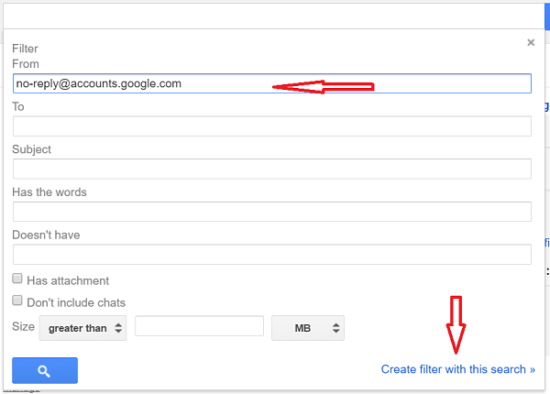
- In new Windows in the first option of From, write the email ID of the Person whose emails you want to forward. Leave other options as it and Click Create Filter with this search.
- In next Windows there are multiple options, just go to the option of Forwarding to (if it is highlighted, then write the email id to which you want to forward emails.)If not highlighted, then first add an address by following the process.
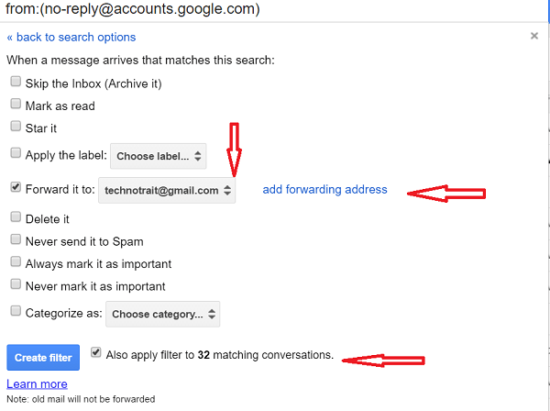
- Click Create Filter and you are done.
Don’t forget to visit these 10-minute email generator websites for quick temporary email addresses.
Hope so you have got enough knowledge to auto-forward Gmail messages from one account to another, see the video for more details, and don’t hesitate to feedback.
Its really cool trick ;) will try this out
Thanks
sure, keep on visiting the blog