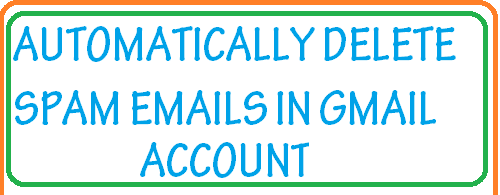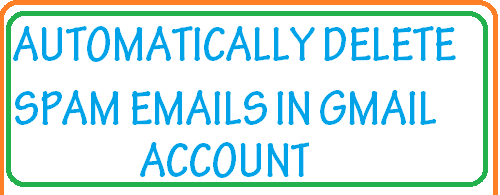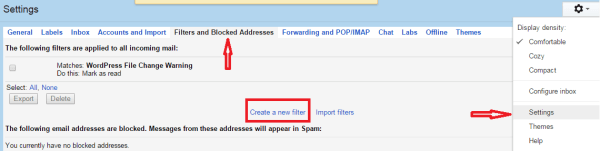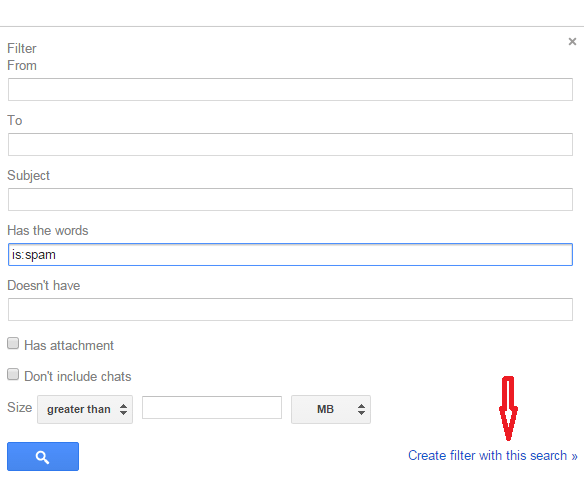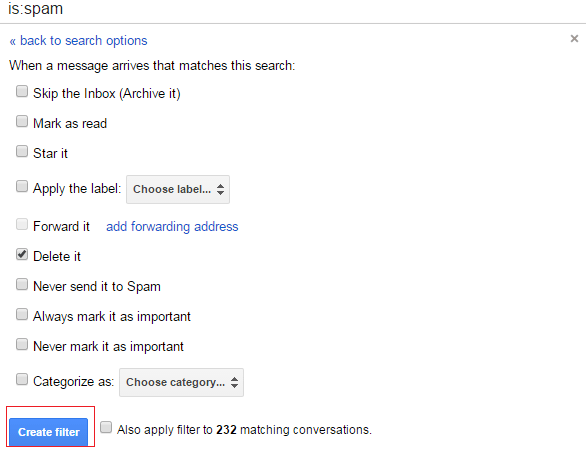While using Gmail account, subscribe get a lot of spam emails daily, especially I subscribe any newsletter or share it publically, then the probability of getting spam emails will increase, although Gmail account has allowed enough space to store this kind of email but rather then it makes our email account massive. Many of us either ignore them or delete them manually, which is a little bit time taking and a boring too…
But need not to worry because today we will learn a method to automatically delete spam emails in Gmail account.
Don’t Miss: Best Gmail Tips and Tricks You need to know
How to Automatically Delete Spam Emails in Gmail Account:
Follow the steps to automatically delete all un necessary emails from Gmail account.
- Sign in to your Gmail account.
- Click on the gear icon at the top right of the inbox.
- Go to Settings>Filters and Block addresses and click on Create a new filter
- a small window will appear, just type”is:spam” in the box “Has the words” and click create a filter with this search.
- a warning message will appear, just click it ok and proceed next.
- in next windows, check the box “Delete it” and click create a filter.
- So that’s it your filter to automatically delete spam emails in Gmail account has been created, you can also check the box to delete your existing spam emails.
Although this method is good enough to delete spam emails. however, such filter will not be applicable to Inbox messages that you have manually marked as “spam”. These emails will still be stored in your Spam folder but it’s already up to you whether to keep them there or not.
There is one issue that you might face is that by applying this all spam folder emails will be deleted automatically and you may lose some of your emails that were sent accidentally to the spam folder, so be careful,however by understanding how to create a filter in Gmail account, we may minimize this situation and may get complete control over these spam emails.
Do Read: How to secure your Gmail Account Completly
Do comments and let me know any other method to get rid of these spam emails.